
SOFTWARE
To visualize and process data from our pressure sensor matrixes, our customers benefit from our specifically developed SensorMatrixLAB software.
SensorMatrixLAB
"SensorMatrixLAB" is a Windows software developed by InnovationLab specifically for visualizing and processing data from InnovationLab's sensor matrices.
Main Functions
- Advanced Data Visualization: "Explore your data in a new dimension with our sophisticated visualization tools. We offer a wide range of functionalities for a customized presentation of your data in 1D, 2D, and 3D. Utilize matrix statistics, comprehensive general settings, advanced image filtering options, precise image interpolation, and real-time charts for individual pixels to gain deep insights into your data."
- High-Speed Data Recording and Playback: "Precisely capture and analyze your sensor data in real-time. Our data player allows you to thoroughly examine past measurements, providing various settings to optimize the display and analysis of your data."
- API Access to Sensor Data: "Effortlessly and seamlessly integrate SensorMatrixLAB into your existing projects to ensure efficient and smooth data processing."
- Extensive Communication Interfaces: "SensorMatrixLAB supports a variety of communication interfaces, including USB-Serial, CAN, Wi-Fi, and Ethernet, offering you flexible and reliable connectivity options."
- Modular Software Architecture: "The newly developed, modular architecture of SensorMatrixLAB is a major advantage of the current version. It seamlessly adapts to customized products, instantly creating a tailored software solution."
- Calibration: "With the integration of the PassiveMatrixUniversal electronics, SensorMatrixLAB enables individual pixel calibration for extensive sensor matrices, fully customizable and precise."
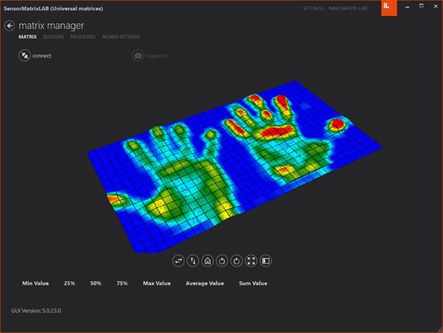
Activation guide:
- Install the software on end-user PC (no admin privileges required)
- On the first run you will be asked to provide a license. Your UID will be shown in a window (see below)
- To request a license, send a mail to software@innovationlab.de, specifying your name, company, License UID (see above) and your order number
- In the reply you will get a user key and license file to be imported
- Activation is complete
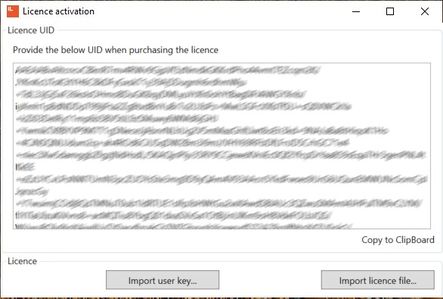
Guide to Software Installation with .NET Framework 6.x
Prerequisites: Before installing the software, ensure that the .NET Framework 6.x is installed on your Windows system. If it is not yet installed, please follow these steps:
Downloading .NET Framework 6.x
- Visit the official .NET download page for Windows.
- Select the current version SDK 6.x for Windows and download it.
Installing the .NET Framework 6.x
- Run the downloaded installation file with a double-click.
- Follow the instructions of the installation wizard to complete the installation.
Verifying the Installation
- Open the Windows Command Line (CMD) or PowerShell.
- Enter dotnet --version to check if .NET 6.x is correctly installed.
